

Computers are an investment, and getting the right brand is pretty much everything. These machines are daily drivers for work and productivity, and picking the wrong option can mean 3-4 years of technological suffering. Thankfully, there are some really great brands out there… but there are also some ones you should certainly be avoiding. Let’s take a look at some of the worst computer brands to avoid, plus a little bit about why for each.
To compile this list, 24/7 using some editorial discretion, plus found some of the most common issues plaguing major brands, according to Slash Gear and personal experience. In some cases, a brand was broken out into specific model lineups (like Apple) because the broadness of the brand lends certain models to be of varying quality. Let’s get started.
Apple – iMac

Look, before you get angry, just hear us out. Apple is a dominating force in the computer world, and it rarely misses. Still, that doesn’t mean that it… never misses. There are a few models within the overall “brand” that is Apple, and we broke them out into a few specific ones. Our first bash is the iMac.
A Total Lack of Customization

The iMac is totally fine for a certain group of people. Getting a high-end display that’s been soldered to a PC body is cool and extremely simplifying. No cables besides a simple power one, an easy setup, and straightforward appeal. But. The issue really occurs 2-3 years down the road when it’s time to upgrade. iMacs are expensive and also totally unupgradable. If you want to upgrade any part of this computer, you need to get a new one. A totally new one. No slight RAM upgrades (the sticks are soldered in), no new graphics card, no display changes, nothing. If customization and upgradability are big for you, avoid the iMac like the plague.
Apple – MacBook Air

Continuing on with the Apple bashing train, we have the MacBook Air. The Air lineup has been around for a long time, and it does have a place for some people. It’s extremely thin, relatively well priced (for an Apple device), and comes with some great options for consumers to customize their device.
Severe Heating Problems
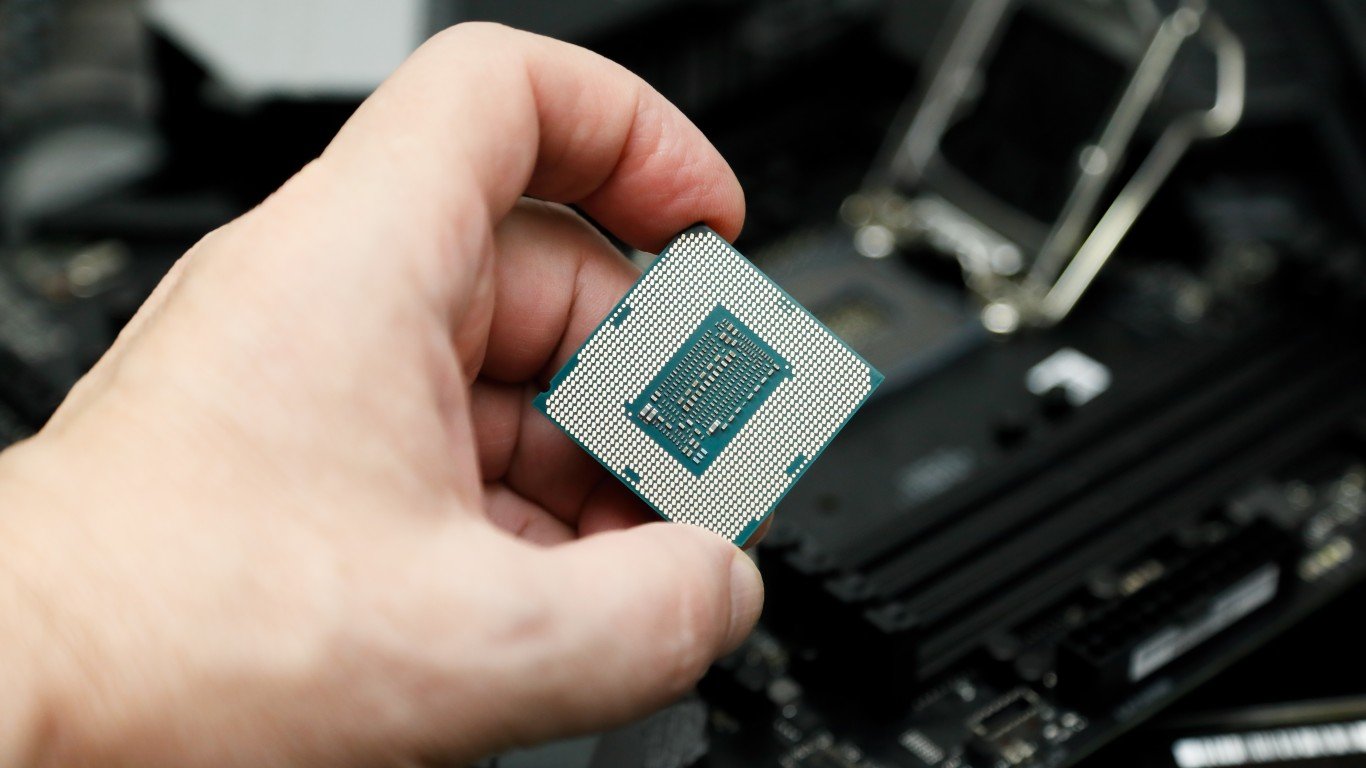
All that thinness comes at a price, however. The MacBook Air has a rather capable CPU, but CPUs generate heat. Most computers have extensive arrays of cooling fans and heatsinks, but the tiny body of the Air makes fitting all those things tough. The result? Thermal throttling. Apple literally reduces the overall capability of the computer so it doesn’t have heating issues. Why pay a premium for killer gear if it’s handicapped?
Chromebook

Chromebook isn’t necessarily a brand on its own, but a type of computer OS that Google started outsourcing to other companies years ago. It’s essentially a computer that runs Chrome and an associated suite of apps. Companies like Samsung, Google, and Acer all have their own Chromebook releases, and they are all budget options in their respective field.
A Low-Tier OS

Windows has its flaws, but it is at least capable. Chrome OS (what’s installed on Chromebooks) is really stunted in its capabilities. This is, unfortunately, on purpose. Little to no file management, minimal interoperability with popular apps, and limited access to software elements common on other OSs make Chromebooks ideal for school use but little else.
Razer

Razer, if you’re unfamiliar with the brand, is a high-end gaming company that creates peripherals for computers but also branched into the PC space a while ago. They are geared towards two things: performance and aesthetics.
Performance + Aesthetics Geared

Razer makes some fantastic products, but they are extremely expensive. Additionally, they aren’t always suited for standard work since they opt into certain design elements for performance instead of daily driver use. For standard office work, most people would be better served with something more standard and less specialized. Still, Razer makes great computers, but they are not computers for everyone.
Samsung
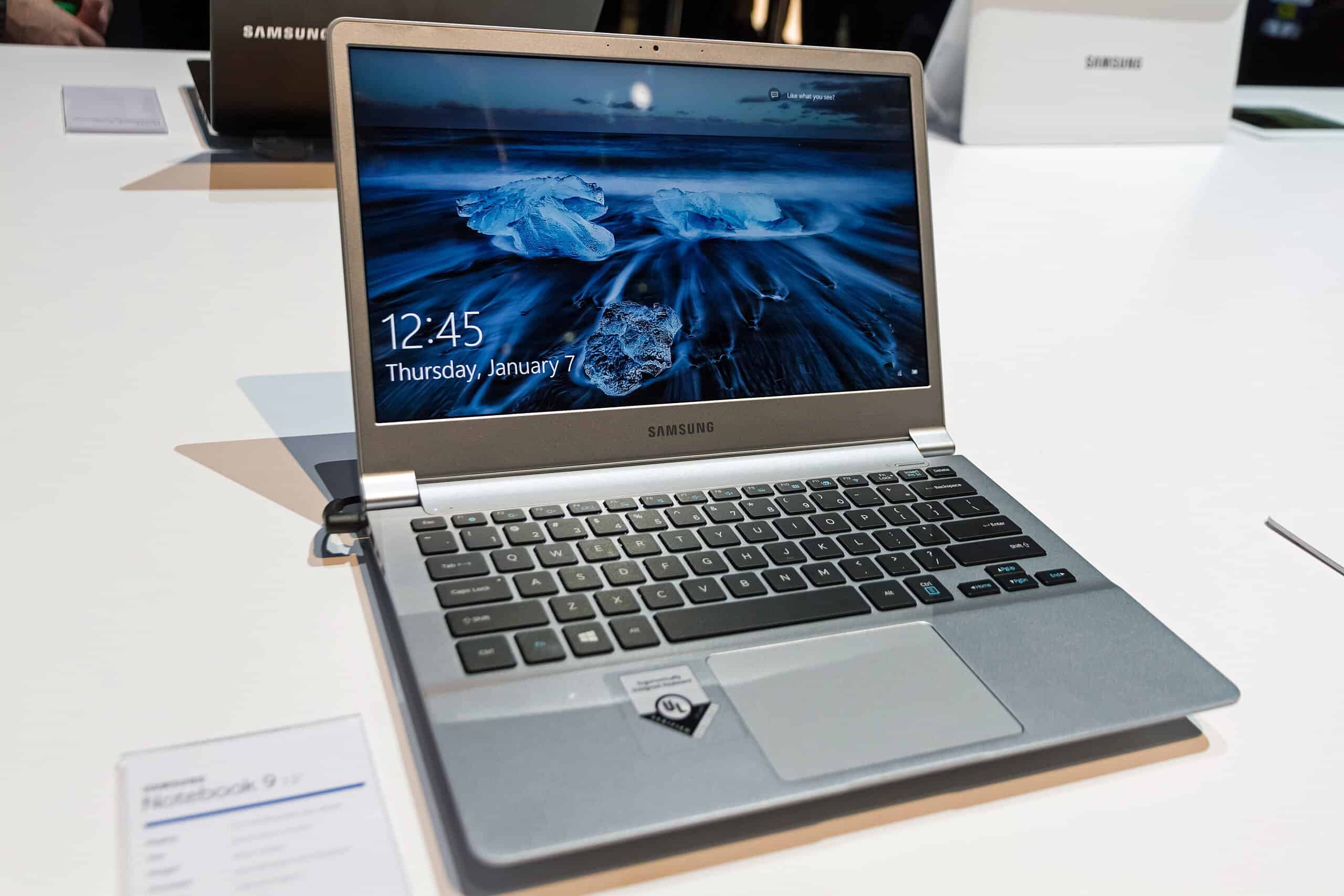
Samsung is a company known for a lot of things. Refrigerators, washing machines, cell phones, military tanks, and, yes, computers. When it comes to the Galaxy phone and tablet lineup, Samsung may stand alone in the Android world. The same cannot be said about their computers.
Low-Quality Build and Battery Issues

There are some overall quality issues that Samsung struggles with for its laptops. Battery issues, poor hand feel and durability, and cheap parts don’t help the brand image. Still, they do have some higher-end laptops, but if you’re going to spend a lot on a laptop, there are better options. They have been improving, so we’ll see how things look in five years or so.
iBUYPOWER

iBUYPOWER is a pre-built gaming PC company that sells through online and large superstores (Walmart, Costco, etc.). Generally speaking, the quality of iBUYPOWER PCs is plenty fine, and they have some truly capable models with the best gear available.
A Premium For Convenience
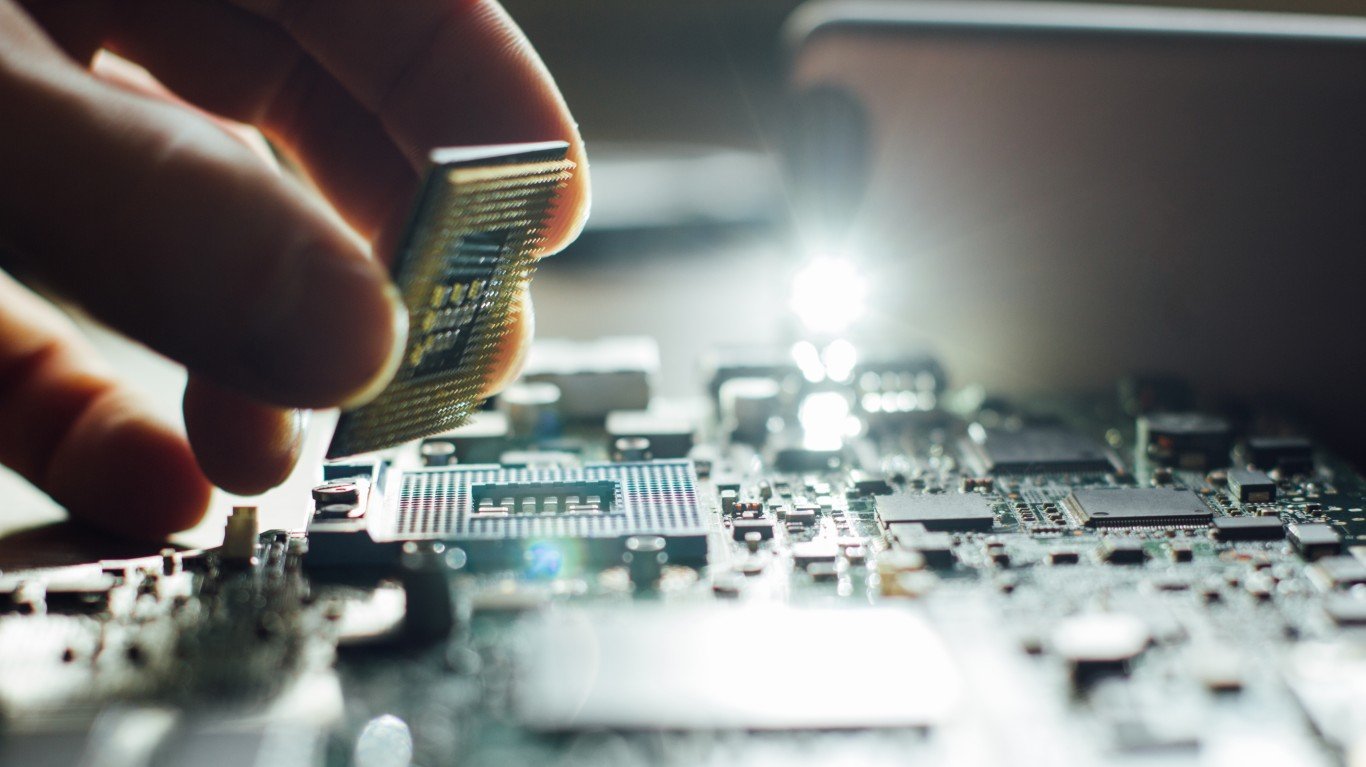
The issue with iBUYPOWER is that they are building PCs with supplies that are available to the entire gaming community. There really isn’t a benefit to purchasing a prebuild when, with a simple YouTube video, you can purchase the exact same parts and assemble it for cheaper. The upcharge really is just for assembling it. There are some scenarios where iBUYPOWER is the move. For example, Costco and Walmart will occasionally try to move inventory and sell them for very cheap, sometimes for less than the total value of parts within. In these cases, they are steals, even if just to rip them apart for scraps.
Alienware
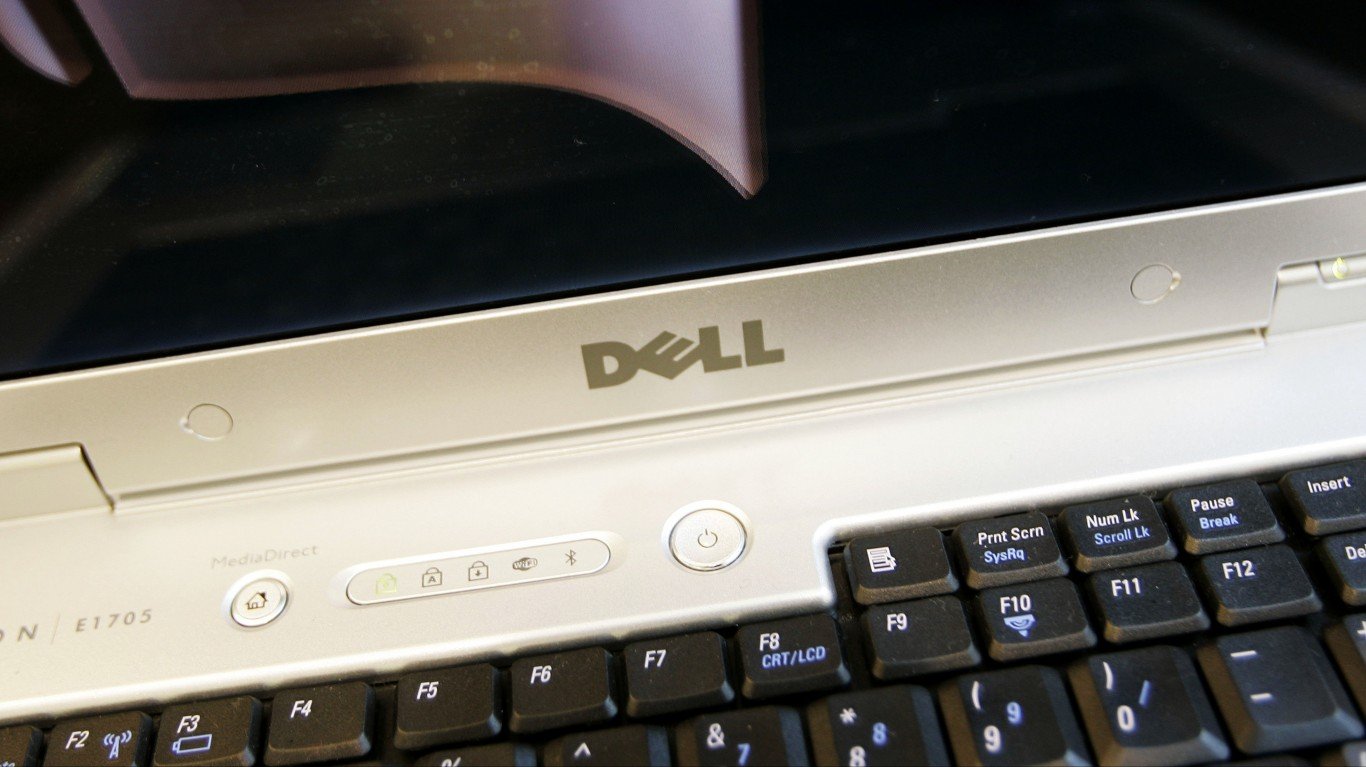
Alienware is another gaming-oriented company (technically a subset of Dell) that has quite a reputation in the industry. Ten years ago, Alienware was the name for sick pre-build PCs. The aesthetic was unmatched, unique, and worth the hype.
Pre-Build Price Woes

Alienware runs into some of the same issues that iBUYPOWER does; namely that they are charging consumers a convenience fee for assembling PC parts that anyone else could. There are some benefits, however, namely in the form of aesthetics. Alienware is truly unique in its appearance, and most of its visual stuff isn’t third-party and is unavailable to the average buyer. They are quite expensive, however.
Toshiba

Similar to Samsung, Toshiba has a lot of fingers in a lot of pies. In this case, it certainly backfired. Toshiba has some PR problems, and most of them are substantiated.
Low-Quality Models and Poor Design

The biggest of Toshiba’s woes is that the company really just makes cheap computers. This could be a good thing if you are really looking to spend as little money as possible, but the overall build quality and performance of most Toshiba models leaves a lot to be desired. Additionally, the design is pretty uninsured and quite boring. $300 computer though? If it works for you.
Sony Vaio
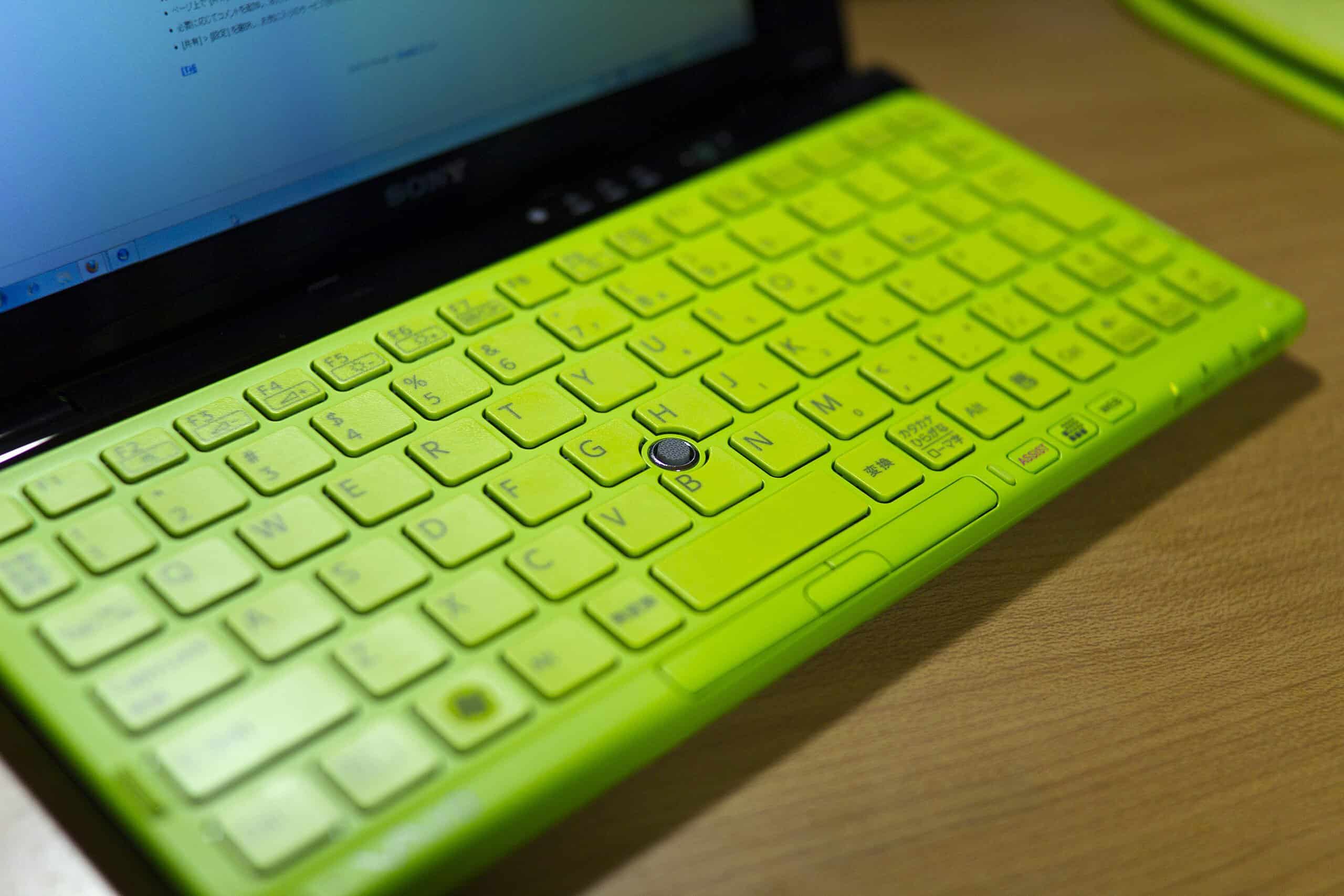
Sony’s sub-company, Vaio, used to be pretty how. Now, it leans towards not. Since sales fell off a cliff in 2014, Sony sold 95% of the company to Japan Industrial Partners, which has continued to make the line, but with some serious drawbacks.
Budget Quality, Premium Price

To be clear, Vaio makes decent computers, but they are what you would call “budget” quality. Decent all the way around, and nothing that would give you any issue were you to recognize you are working with a budget machine. The weird part, however, is that they don’t charge budget pricing. In fact, as Slash Gear aptly puts it, the only thing not budget about the computers are their prices.
Take This Retirement Quiz To Get Matched With A Financial Advisor (Sponsored)
Take the quiz below to get matched with a financial advisor today.
Each advisor has been vetted by SmartAsset and is held to a fiduciary standard to act in your best interests.
Here’s how it works:
1. Answer SmartAsset advisor match quiz
2. Review your pre-screened matches at your leisure. Check out the
advisors’ profiles.
3. Speak with advisors at no cost to you. Have an introductory call on the phone or introduction in person and choose whom to work with in the future
Take the retirement quiz right here.
Thank you for reading! Have some feedback for us?
Contact the 24/7 Wall St. editorial team.



